I had the chance to sit in on an AWS workshop this week focused on AWS Transform for VMware, and I wanted to share my notes and takeaways. This post is not meant to be a deep technical dive or an official AWS guide – it’s more of a “here’s what I learned, go do your own research” type of post.
Why this tool matters
Even though cloud adoption has accelerated, a lot of enterprise workloads are still tied up in older VMware environments. At the same time, VMware licensing changes have many customers exploring alternatives. That makes AWS’s new Transform for VMware tool especially interesting—it promises to use agentic AI to automate discovery, dependency mapping, migration planning, and even execution of VMware-to-EC2 migrations.
Sample screenshot of the “ATV” dashboard:
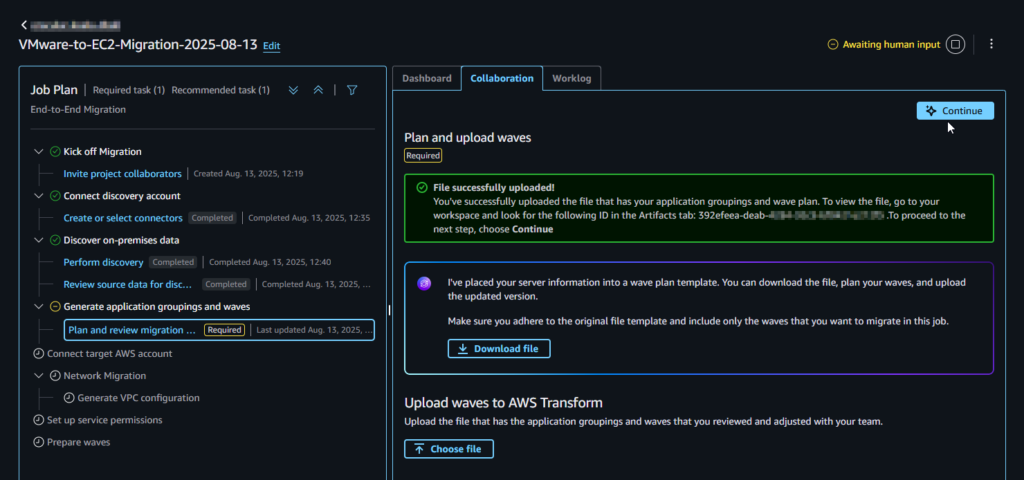
How AWS Transform for VMware works
AWS described it as a four-part experience:
- Discover: You can feed it exports from tools like RVTools (for VM inventory) or NSX (for network configs). The system uses AI to analyze dependencies.
- Plan: It creates migration wave plans, translating VMware networking into AWS constructs (VPCs, subnets, routing). Behind the scenes, it uses graph neural networks to make sense of complex interdependencies.
- Migrate: When you’re ready, it integrates with AWS MGN to rehost VMs onto EC2, wave by wave.
- Collaborate: A web-based workspace lets teams work together with defined roles (Administrator, Approver, Contributor, or View-only). IAM Identity Center ties into this for access management.
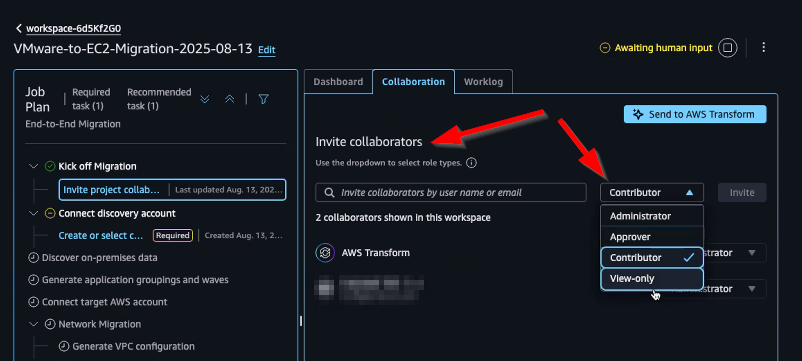
Point to note: there’s always a human-in-the-loop step, so AI isn’t just pushing changes on its own (not yet at least) – someone still has to approve critical actions.
What the reference setup looked like
The architecture diagram they shared used three accounts:
- A management account to enable AWS Transform.
- A discovery account for Migration Hub/ADS and S3 buckets to hold collected data.
- One or more target accounts where VMware workloads ultimately land as EC2.
That separation is used to provide clean lines between planning, discovery, and execution.
Notes from the lab
In the lab, we uploaded RVTools output and did some manual CSV editing….too much for my liking. I suspect that was mostly for demo speed and to show us capabilities.
Wave plans were generated (also by CSV editing) and then handed off to AWS MGN for the actual cutover. At the end of the day, though, “someone still has to push the button.”
Approvals were part of the workflow and, as said above, different team members could be invited into the workspace with distinct permissions, which would make it easier to manage large migrations across multiple teams.
Where it’s promising…
- AI-assisted dependency mapping, wave planning, and network translation could be time-savers, we’ll see going forward. I’m hoping that modifying CSV files is the exception and not the rule as the solution matures.
- The dependency mapping is helpful but not yet perfect. It felt like an area AWS will keep improving, especially as more customers feed it richer data. If the dependency mapping is terrible, who is going to use this tool?
A few stats from the workshop (stats to sanity-check…)
- A Gartner Peer Community poll showed about 74% of VMware customers are exploring alternatives after Broadcom’s licensing changes.
- Gartner has also predicted that by 2025, 95% of new digital workloads will be deployed on cloud-native platforms. (Just repeating what was on the slide, not proclaiming as truth)
- One stat mentioned was “70% of workloads are still on-prem.” From what I’ve seen in other reports, that number feels a little high—Uptime Institute’s research suggests the share is dropping below 50% by 2025. Either way, the trend is clear: many enterprises still have a lot of legacy systems to move.
Final thoughts
Overall, I came away thinking AWS Transform for VMware is worth a closer look if you’re considering a move from VMware to EC2. It’s still new and evolving so perform a low-pressure pilot migration first to see and understand how it works as opposed to jumping in and moving the entirety of your VMware infrastructure.
AWS is working to enhance the combination of AI-driven planning, built-in collaboration, and tight integration with AWS MGN to make AWS Transform for VMware more than “just another migration tool.”
If you’ve tried it already, we’d love to hear how your experience!

